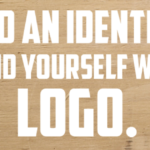Should You Be Using Facebook Business Manager?
You may have heard people talking about Facebook Business Manager but do you understand if you should be making the move or staying where you are with Facebook management First, we need to understand what Facebook Business Manager actually is.
Facebook Business Manager is a dashboard that provides you and your team a way to manage your Facebook assets including Facebook Pages and Facebook Ads accounts as well as manage who has access to those assets. The dashboard also gives you the ability to create and manage your Facebook Ads payment methods and all your ad campaigns from one area. It makes a lot of sense, once you get your head around it.
But do you really need to migrate to Facebook Business Manager (FBM)? Here are the questions to ask:
DO YOU MANAGE A FEW FACEBOOK PAGES?
If you have a few, say more than 3 or 4 Facebook Pages, then it is worth the move to FBM because it allows you to easily switch between your different pages and remain as that Page.
DO YOU MANAGE DIFFERENT FACEBOOK ADS ACCOUNTS?
Facebook Ads accounts are tied to individual people, not businesses, and a user can only have one Facebook Ads account, normally. But with FBM you can create different ads accounts even if you are just one person as well as different payment methods so you control where payments are coming from. NOTE: You will be allocated three ads account slots in FBM but you can apply to Facebook for additional slots if you need them.
DO YOU MANAGE A NUMBER OF TEAM MEMBERS’ ACCESS TO YOUR FACEBOOK PAGE OR ADS ACCOUNT?
The scariest thing for a small business owner is to hand over admin access to their Page or Ads account, especially if it’s to an outsourcer or agency. Facebook Business Manager gives you the ability to control your team and what access they have to each of your assets. It’s also great because you are able to provide access to an agency, which will then have their own control over who in their team have access to your accounts. NOTE: You should understand that you can assign different levels of access abilities to different people/agencies to maintain security.
DO YOU HAVE AN OUTSOURCER OR AGENCY MANAGE YOUR PAGE OR ADS ACCOUNT?
If you appoint an outsourcer or a professional agency to manage your Facebook Page and/or Ads Accounts you will need to make the switch to FBM as they will use their own FBM to connect with your FBM to assign access.
DO YOU GET DISTRACTED WHEN YOU’RE DOING COMMUNITY MANAGEMENT?
Is Facebook distracting? Absolutely, I should know, I manage a number of business pages and it’s so easy to go off chasing that bouncy ball down the rabbit hole. Facebook Business Manager helps you and your team focus on the management of the businesses Facebook assets because it’s a separate dashboard away from yours or your team member’s Facebook newsfeed and those annoyingly distracting notifications.
CAUTION:
Facebook Business Manager isn’t all ‘roses’… there will be a learning curve and there are still some bugs, it will change the way you manage your Facebook Page and Ads. Some functions you are used to in the normal admin setup will not be there, or will be harder to find when you switch to Facebook Business Manager. You need to weight up the pros and cons to make a decision; once you switch to Facebook Business Manager there is no turning back.
My simple advice is, if you don’t have a team to manage and you aren’t an agency providing social media or advertising services, then stick with your current setup. There is talk that Facebook will eventually force all businesses into Facebook Business Manager, but as it does change the way you manage your Facebook activity and there is a learning curve, it may not be worth the effort of converting, well, until they force you to.
Do you already use Facebook Business Manager? How have you found it?
Call Elkmont Media for all of your digital marketing needs, including: social media, website design, SMS, text message marketing, video, and email marketing.
Comments are closed.